Hello Friends aaj ham janenge ki kaise aap apne mobile ya PC se apni HP Gas subsidy aapke bank account me aayi hai ya nahi ise kaise check kar sakte hai. Jo method mai aapko bataoonga use mobile ya PC me same method se use kar sakte hai. Friends aapko subsidy check karne ke liye inki official website par apna registration karna hoga. Aapke paas aapka consumer no, registered mobile number ya non-registered e-mail id, gas agency ka name hona chahiye.
Agar aapke HP Gas connection me aapka mobile number registered hai to wo automatic aapki sabhi details le lega. Aur agar mobile number nahi registered hai to aapko kisi bhi ek e-mail id aur consumer No ki zaroorat hogi to chaliye sabse pahle dekhte hai registered mobile number ke sath aapko kaise registration karna hoga-
- ITI Original Certificate and Marksheet Download Kaise Kare
- How to Search Ration Card Details By Name
Agar aapke HP Gas connection me aapka mobile number registered hai to wo automatic aapki sabhi details le lega. Aur agar mobile number nahi registered hai to aapko kisi bhi ek e-mail id aur consumer No ki zaroorat hogi to chaliye sabse pahle dekhte hai registered mobile number ke sath aapko kaise registration karna hoga-
HP Gas Registration with Registered Mobile Number
- Sabse pahle aapko my hp gas ki official website par jana hoga.
- Ab aapko right side me oopar ki taraf new user name se ek option show ho raha hoga us par click kare.
- Ab aap mobile number / e-mail id ke box me aapko apna registered mobile number dalna hoga aur phir captcha code ke box me captcha fill karke login / sign-up ke button par click kare.
- Ab aapke mobile number par ek OTP (One Time Password) send kiya jayega. Ab aapke samne ek new page open hoga jisme aapko OTP Ek new password, confirm password (password hint-Amar0322) ko fill karke submit par click karna hoga. Ap aapka registration successful ho jayega.
HP Gas Registration with E-mail Id
- Sabse pahle aapko my hp gas ki official website par jana hoga.
- Ab aapko right side me oopar ki taraf new user name se ek option show ho raha hoga us par click kare.
- Ab aap mobile number / e-mail id ke box me aapko apna e-mail id (koi bhi e-mail id) dalna hoga aur phir captcha code ke box me captcha fill karke login / sign-up ke button par click kare.
- Ab aapke samne oopar ki taraf ek text messege show hoga jisme likha hoga e-mail id is not registered please click here to sign up aapko click here ke option par click kar dena hai.
- Ab aapke samne ek new page open hoga jisme aapko apna consumer number aur distributor name search karke next ke button par click karna hai.
- Ab aapke samne new page open hoga jisme aapko apni koi bhi e-mail dd fill karni hai phir new password, confirm password (password hint-Amar0322) ko fill karke submit par click karna hoga.
- Ab aapne jo e-mail id fill ki thi us ek confirmation link aayega jis par aapko click karna hoga aur phir aapka registration successfull ho jayega.
HP Gas Subsidy Kaise Check Kare
Ab aako mobile number ya e-mail id aur aapne jo password create kiya tha use fill karke login karna hoga. Aap do method se apni subsidy ko check kar sakte hai-
1. Aapko left side me view cylinder booking history / subsidy transferred ka ek option milega us par click karke bhi aap apni subsidy ko check kar sakte hai.
2. Aapko right side me me track your refill ka ek option milega us par bhi click karke aap apni HP Gas subsidy check kar sakte hai.
Jab aap track your refill ke option par click karenge to aapko bahut si details show hongi jaise aapne kab kab cylinder book kiya, order number, cash memo number, date, subsidy amount, subsidy status, bank ki details aur bhi bahut kuch. Subsidy amount me aapki subsidy kitni aayi ye show karta hai.
Friends, I hope you like this post. If you have any questions or suggestions, so please tell us. Thanks for reading.








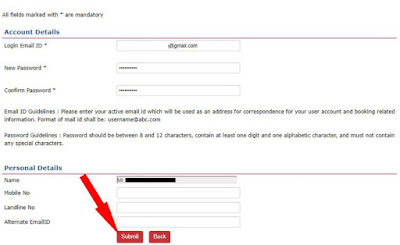
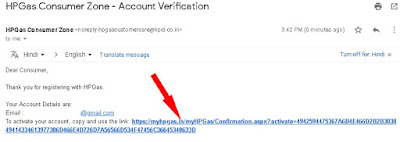
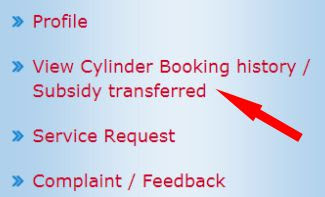
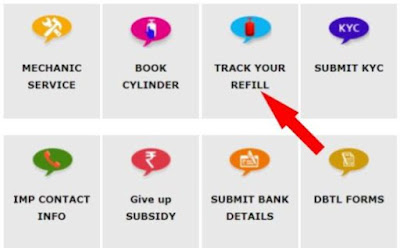



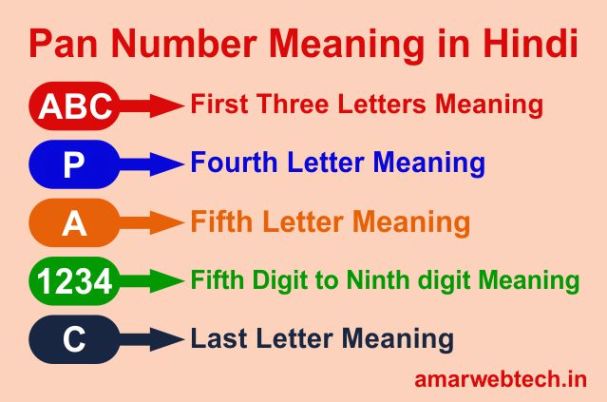


0 Comments